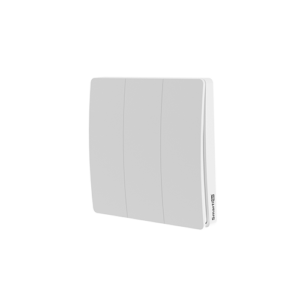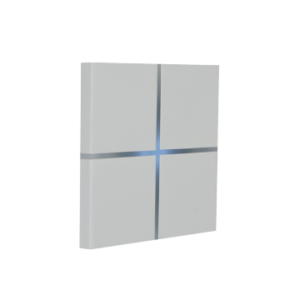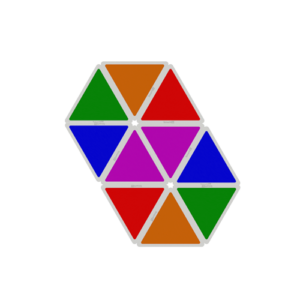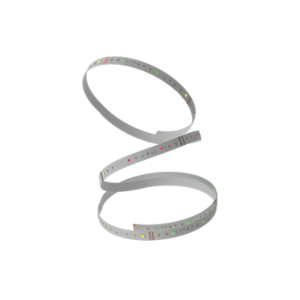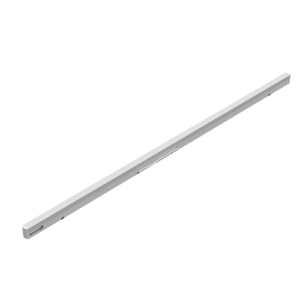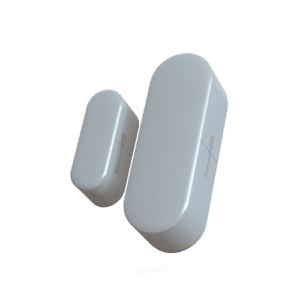Wi-Fi Sensors
Wasting energy is an art in which humans have specialized over the years.
How about saving some energy by using SmartiQo’s Wi-fi sensors?



Based on the “if this, then that” clause, SmartiQo’s Wi-fi sensors can be programmed according to your personal needs.
Your devices will understand summers, winters and monsoons and you would be able to customize them accordingly.



Instantaneously Responsive
Let's See How It Works
Operable from anywhere, once connected with a device, SmartiQo’s Wi-fi sensors will report to you nuances in the environment of that device. Using this information you can respond accordingly to the situations. SmartiQo’s Wi-fi sensors are motion-sensitive, can detect a water leak, they are temperature as well as light-sensitive. In an integrated fashion SmartiQo’s Wi-fi sensors can instantaneously respond about the AC, door, electrical appliances as well as taps at your place and let you monitor them 24*7 via your smartphone.

Motion Sensor

Temperature Sensor

Light Sensor

Door Sensor

Water leak Sensor
Program the sensor to do what you wish to, once the water leak is detected.
When water leak is detected:
1) Get notified on your smartphone.
2) Turn off the water tap.
3) Turn on the siren alarm.
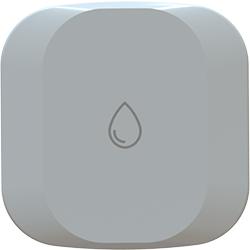
Water leak detected




Blow siren
if water leak
Get aware about the idiosyncrasies at your place.
Water Leakage Alert
In case of any anomalies such as water leakage detection at the place, SmartiQo’s Wi-fi Sensor will notify you on your smartphone so that you would be able to take emergency action. The sensors would save you from any greater damage that can lead to spending more on repairs.
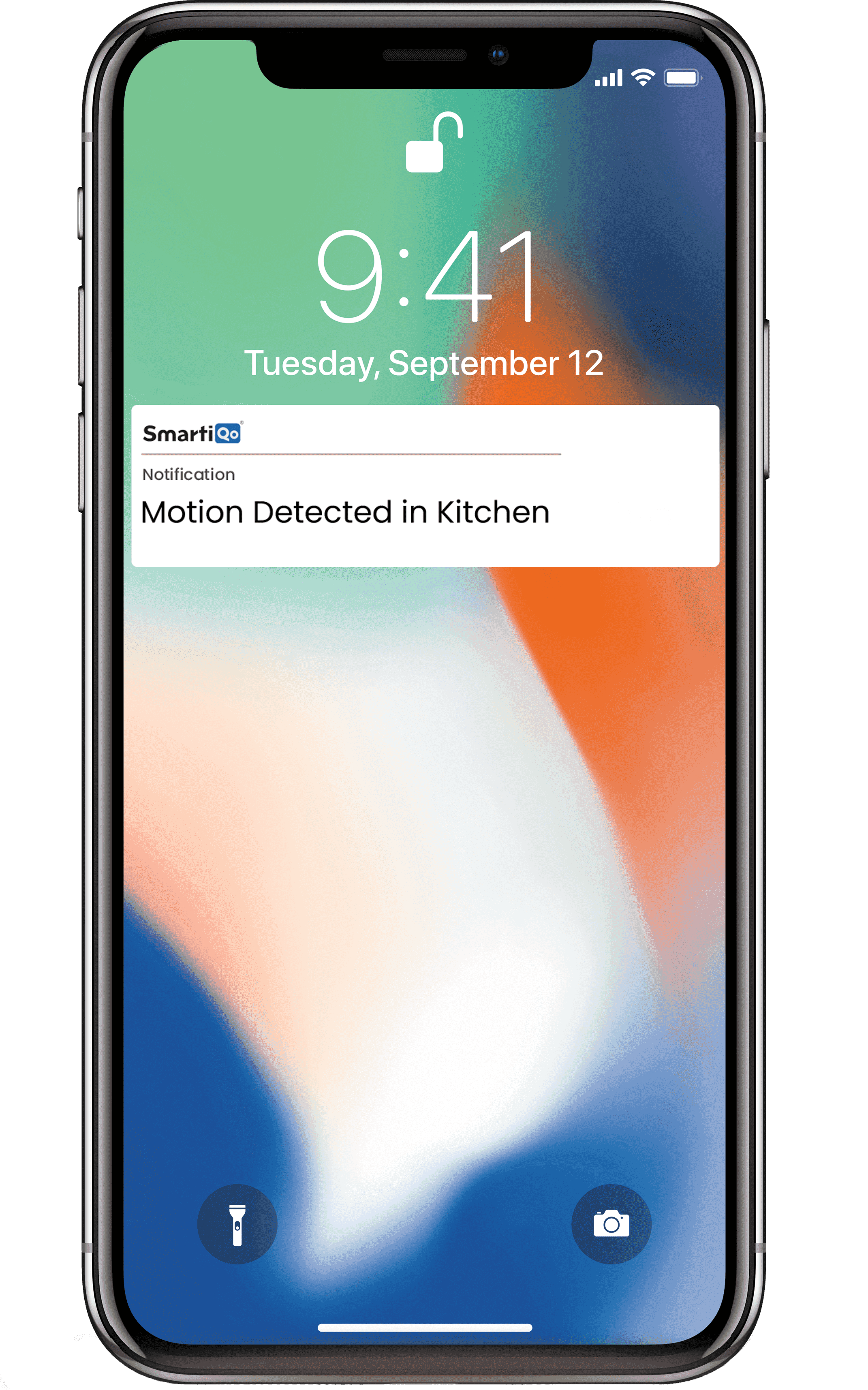


Make your lights speak to you.
Light Sensor
By detecting the correct brightness, SmartiQo’s Smart Wi-fi sensor will enlighten the place exactly how it needs to be. Not a few brightness levels more, not a few brightness levels less. SmartiQo’s Wi-fi Sensor is equipped with AI Automatic Linkage Home that lets it work nicely when joined in with the complete place’s automation system. It’s Wi-fi prompt report statistics display the current level of brightness on your smartphone. Applying this Wi-fi Sensor to your place would turn into a lot smarter than it was.


Turn on Movie Mode
Turn off Dining Room Lights



Detect unexpected interventions at the two most important intervals of your place.
Door/Window Sensor
Entries and exits from your place can be easily taken care of, by placing the SmartiQo Wi-fi sensor near your door. By doing so, you will be able to monitor the most important gateway of your place via your Smartphone. SmartiQo’s door and window sensor will be able to serve you by reporting all the changes in the motions around it.
Act instantly via self-reporting sensors.
Every single motion around SmartiQo’s Wi-Fi sensor would be detected and reported to you. Such accuracy would not only mean safety but also potential energy savings in a lot of areas that you wouldn’t have thought of before! SmartiQo’s Wi-fi Sensor is suitable for circulation areas, storerooms, toilets, as well as common stairwells or corridors. Detection of motion would be reported to your smartphone until your smartphone is connected to the Internet and the SmartiQo’s phone application.




PIR
Motion Detection
PIR stands for Passive Infrared Sensor. SmartiQo’s Wi-fi sensors are specialized for catching infrared light radiating from objects. So, placing them as for alarming you about the unexpected changes serves the purpose. They enable you to save a lot of energy, prepare for uncertainties and hence save your money!
Create Smart Automation
Motion Detection > Turn On Video Recording.
WIFI SENSORS NETWORK
Means of transferring data between Wifi network and devices.

Orders and returns
The battery life of sensors depends on its protocol and usage. Zigbee sensors usually have a better battery life since lower data is used as compared to wifi sensors.
Our sensors come with a USB slot also so that you can recharge your battery when required.
All our devices work on 2.4 Ghz. Any wi-fi router in the market is good enough for operating our smart home devices. However, we usually suggest our customers to use Mesh
Orders and returns
Yes, if you want to operate your smart home devices via our SmartiQo app your device and mobile phone does require the internet.
Generally when you buy a new device the device will be in reset mode by default. However, if you wish to reset it again to add it to another internet connection or SmartiQo account you just need to long press the button on the device and bring it in blinking mode. If you are still not able to reset the device you can refer to the product manual in the support section.