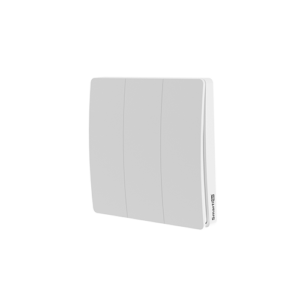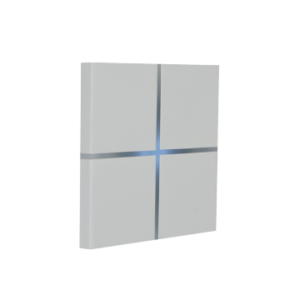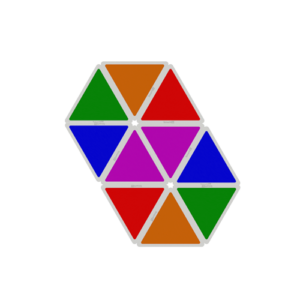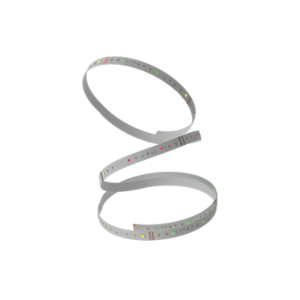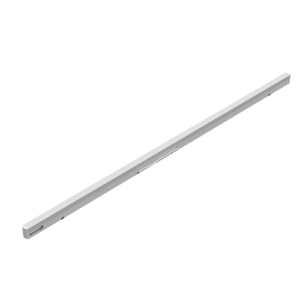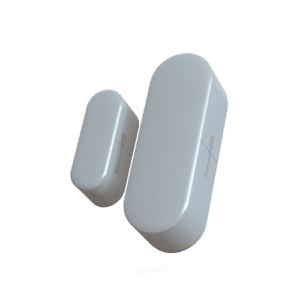FAQ’s
+How can I install this? Is there support available for installation? What is the expected lead time for installation?
We offer complimentary installation assistance nationwide in India. Simply specify your city in the designated box below, and we will coordinate free installation for you. If there's no certified carpenter available in your city, any carpenter can effortlessly install this lock, and our company will provide assistance in case of any issues. We also offer comprehensive online installation support.
| Cities | Installation (switch & lock) |
| Ahmedabad | Yes |
| Indore | Yes |
| Hyderabad | Yes |
| Mumbai | Yes |
| Delhi | Yes |
| Kanpur | Yes |
| Jodhpur | Yes |
+ What warranty is provided for SmartiQo smart lock?
SmartiQo smart lock is covered under a 2-year Replacement warranty. During this period, any lock with manufacturing defects will be troubleshooted, repaired, or replaced free of cost.
+ How can I raise a support request for my SmartiQo smart lock?
SmartiQo has a straightforward and effective process for raising support requests. You can visit our Support Page (similar to this reference link: https://smartiqo.com/support/) for the following options:
- Warranty registration
- Installation support
- Complaint registration
- Order tracking
+ What is the service turnaround time for support requests?
SmartiQo aims to provide efficient support. For assistance, you can contact us via email at support@smartiqo.com or call us on (+91 98112 12466). We are committed to addressing and resolving your concerns promptly.
+What is battery size and Battery Life ?
Lorum
+ What to Do If the Battery is Low or Dead?
- How will I know if the battery is low?
- What should I do if I forget to change the batteries?
- Mechanical Key: Utilize the mechanical key that comes with the smart lock to unlock the door manually.
- Jump Start: You can jump-start the door lock by plugging in a Micro USB cable, located at the bottom of the lock, into a power bank or laptop. This allows you to power the lock temporarily and gain access.
+Ordering a Right/Left-Handed Lock for Inside Opening Door with SmartiQo Smart Lock
- Does the SmartiQo Smart Lock accommodate both right-handed and left-handed configurations?
- How can I order a right/left-handed lock for an inside opening door with SmartiQo?
- Can I adjust the lock handle myself?
- Is there flexibility for different door configurations?
+Are smart door locks safe?
- Our smart door locks operate on your WiFi network. However, in the event of an electrical shortage, your door will not automatically open. The lock is designed to maintain its security features even during power outages.
- The smart lock works wirelessly, allowing it to function seamlessly as usual. This wireless operation ensures that the lock remains secure and operational even without a direct power source.
- For added security, the smart door lock is equipped with an extra deadbolt that operates manually from the inside unit only. This provides an additional layer of control and security, allowing you to physically secure the door when needed.